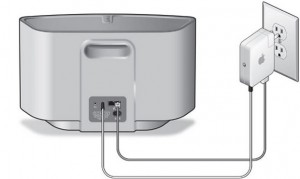Do you have a big audio budget? Do you have multiple iOS devices? Do you want a multi-room system based on AirPlay? Do you want to draw speaker cables across the house from a centralized point? Then look no further, AirHome is the answer to your needs.
AirHome has a central that is loaded with up to five amplifiers. Each amplifier is connected to speakers in a room through wired speaker cables. So basically you get up to five AirPlay zones that you AirPlay to from apps or iTunes on a PC. You can play the same song on all zones in party mode or one zone at a time from an iOS device. If you have more than one iOS device, they can AirPlay to one zone each. AirPlay does not support playing different music on different zones from one iOS device (no matter what fuzzy marketing texts say).
AirHome5 is the central unit where the amplifiers are inserted. It costs 699$ without any amplifiers. So you cant play anything with it alone.
Amp40 is for playing stereo music. Plug it into one of the five empty slots in the AirHome5. Then install speaker wires from it into the room where you want to play music. No speakers included. It costs 340$.
Amp5.1 is for playing up to 5.1 music or movie sound. Installed in the same way as the Amp40. It costs 440$.