
Google Home Max is actually quite a big deal. For the first time, Google releases a speaker that is on pair with the top multiroom speakers on the market in terms of sound quality. Loaded with the Assistant, it has voice commands and is also a hub for controlling other smart home devices.
Home Max is twenty times more powerful than the original Google Home (that has quite bad sound) and has dual 4.5-inch high-excursion woofers for deep bass. It has Smart Sound, where Google uses artificial intelligence to make Max adapt to the environment it is in, the context, and your preferences. Smart Sound automatically adjusts the listening experience to where it is placed in a room. If it is moved, it will tune itself within a few seconds.

Home Max supports all the services that chromecast built-in does, so every mayor one, except Apple Music. It also has Bluetooth and an aux port. So if you absolutely must play Apple Music, use those.
To enable the Assistant to play Spotify with voice commands, open the Google Home app, link your Spotify account and set Spotify as your standard music service. Then your ready to control Spotify with commands like “Ok Google, play Dr. Dre”, “Ok Google, what song is this?” and so on.
In some ways it is strange that it took Google this long to release a great sounding speaker. But it is probably due to them wanting to incorporate the assistant and having a large enough ecosystem around it at launch.
As with Google’s flagship mobiles, now the Pixel 2 series, it shows other manufacturers what could be achieved with Google technology and is also a clean version of their vision for the multi-room market. It will probably lead to more chromecast built-in speakers from other manufacturers that follows in its footsteps, with built-in Google assistants as well.



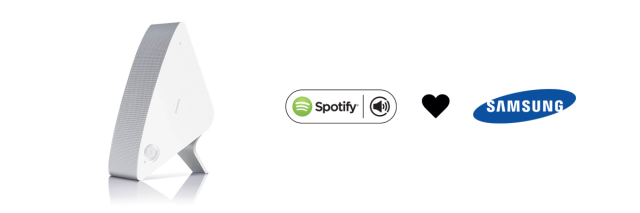
 Then switch to spotifys own app where the music you choose will be played on the chromecast.
Then switch to spotifys own app where the music you choose will be played on the chromecast.  You don’t need a Spotify premium subscription to use it. If you want to control the volume, set focus on the Spoticast app and use your device volume up and down. This should be a signal to Spotify that they need to get in the game and develop native Chromecast support instead of just focusing on their own Spotify connect technology.
You don’t need a Spotify premium subscription to use it. If you want to control the volume, set focus on the Spoticast app and use your device volume up and down. This should be a signal to Spotify that they need to get in the game and develop native Chromecast support instead of just focusing on their own Spotify connect technology.



