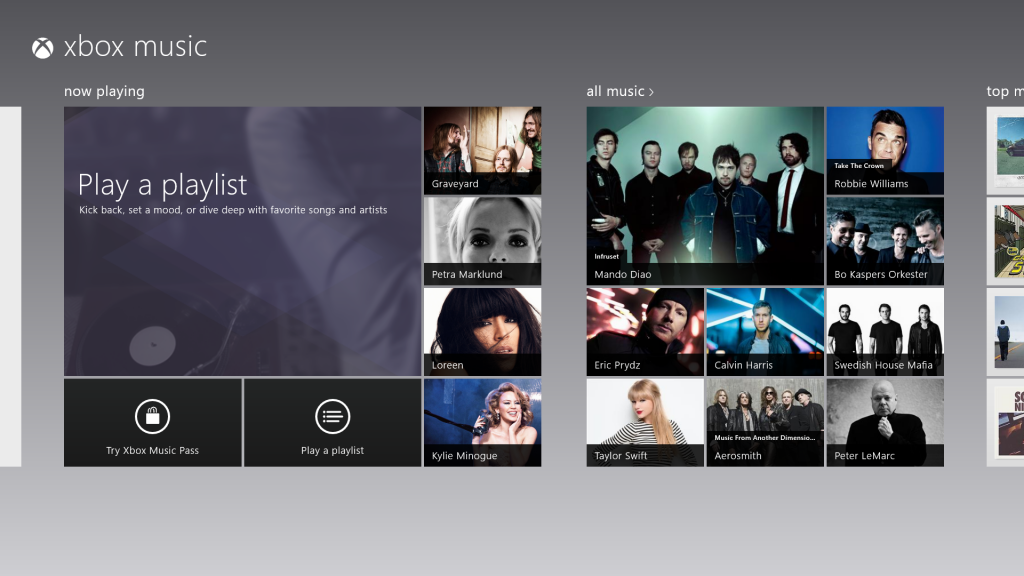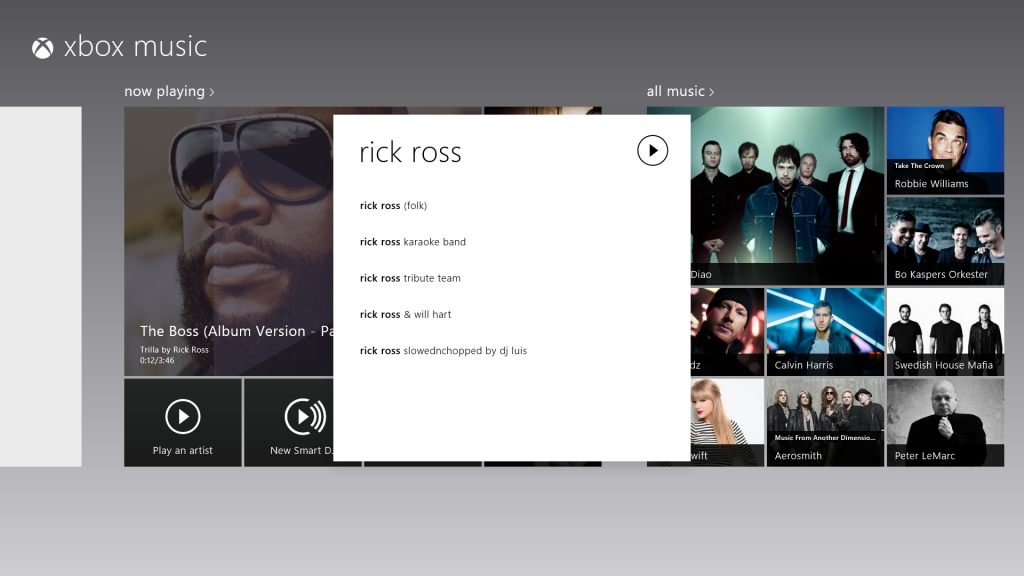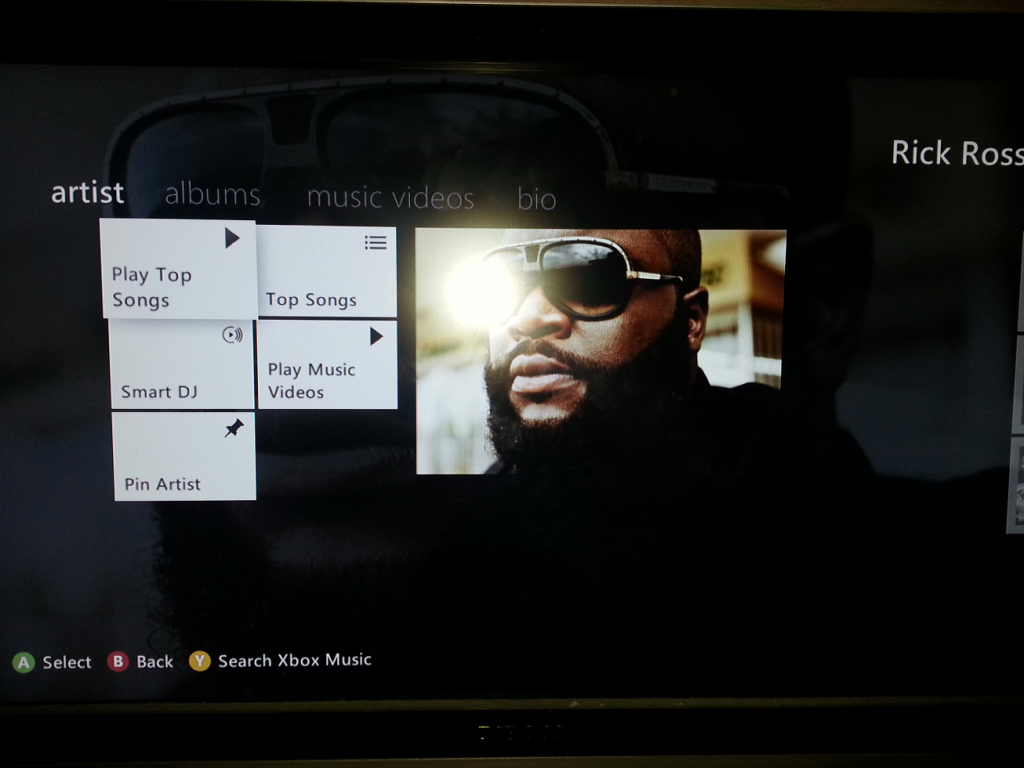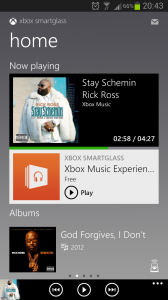Bluesound is a new streaming system that has something Sonos doesn’t, 24-bit audio steaming. Pair it with the new Wimp HiFi service and you have a system with millions of 24-bit tracks to fill your home with.
The Bluesound product family consists of the following products:
PULSE is a standalone speaker with a 35-bit/844kHz DAC and Bi-amplified Direct-Digital Amplifier by NAD Electronics.

POWERNODE is player with a built in Direct-Digital Amplifier by NAD Electronics with 80 watts total into 4 ohms. It has outputs to speakers and subwoofer. It also has a USB port for memory.

NODE is a player without amplifier. It has USB, Analog RCA stereo jack, TOSLINK digital optical output and trigger output.

VAULT is a player and a NAS in one unit. It has 1TB storage and a CD reader for ripping music in lossless formats or mp3 to the drive.

All units support TuneIn Radio, WiMP and rdio. Formats MP3, AAC, WMA, OGG, WMA-L, FLAC, ALAC, WAV and AIFF. Native Sampling Rates 32, 44.1, 48, 88.2, 96, 176.4, 192 kHz. Bit Depths 16, 24.
The system is controlled by iOS and Android apps. You can play different songs and sources in different rooms at the same time.
Many of the people behind Bluesound has previously worked for NAD and has long experience of high end music systems.
It is nice to see a new multi-room audio system that can handle a comparison with Sonos well. Supporting 24-bit audio makes Bluesound more interesting than Sonos for hardcore music enthusiasts. The support for Wimps new HiFi 24-bit service makes a perfect combination. VAULT ripps and stores your existing CDs in lossless. Bluesound is a great option for music enthusiasts to consider.
Update: Support for Spotify Connect is added. Read more.